Shammunity
Powered by 🌱Roam GardenEncrypted Graphs
Limitations of encrypted graphs
Warning .bg-red-200
If you forget your password for an encrypted graph
We cannot retrieve or reset it, and we cannot recover your encrypted notes
Roam Depot and roam/js extensions running in an encrypted graph will have access to the unencrypted data
If you want to be sure your notes are secure do not use roam/js extensions that you did not write yourself
Roam Depot extensions undergo a review process which includes a security review, so they should be okay for most purposes.
If the data is very critical, you may want to not use any Roam Depot extensions either
Quick Capture is disabled
Existing graphs cannot be encrypted
We recommend creating a new encrypted graph and importing the existing graph, then delete the existing graph
Backups and Exports of the graph are not encrypted
Backups and exports currently do not contain the unencrypted images and media files
We hope to add this in the future
Offline Graphs on the desktop app do not encrypt the images / media files you upload
The media files are stored on your computer, unencrypted
You can still share an encrypted graph with someone else, but they need the password used to encrypt it to access the graph
In the future we hope to release the ability to have multiple password to a graph
Load times of encrypted graphs may be longer than non encrypted
Future features, such as a backend API, may not be available for encrypted graphs
We designed it with the backend API in mind, but likely many of the features of it will not be possible for encrypted graphs
More Info
Images and media files are encrypted only on hosted graphs
Roam only encrypts blocks, pages, and media files
Some metadata about your graph is not encrypted
For example whether block text is centered or a heading is not encrypted, but the actual content of the block is
These keys are encrypted
:user/display-name :user/email :create/email :edit/email :node/title :block/string :user/uid :user/photo-url :entity/attrs :block/props :ent/emojis :user/settings
How do I change my password?
In the settings panel
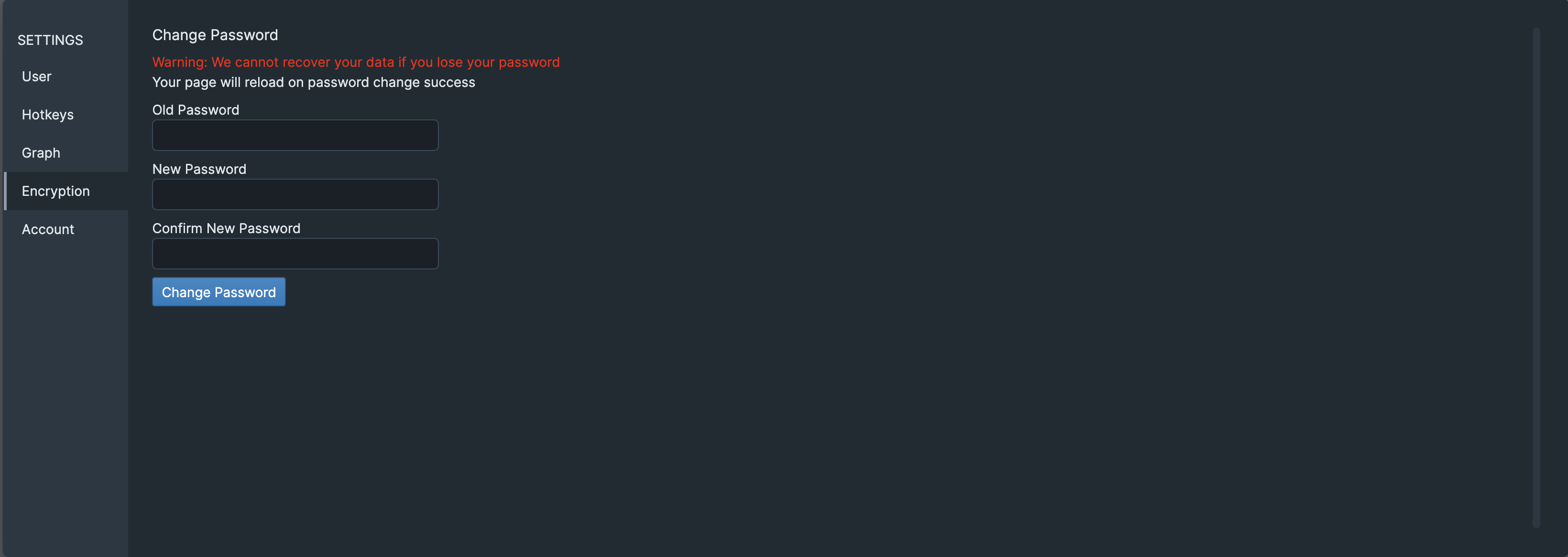
How do I create an encrypted graph?
How can I verify that my graph is encrypted?